Monitor Arm Mounts
Monitor Arm Mount Options
A critical component in creating a healthy, sustainable, and ergonomic workspace is making sure your monitor is in the correct position. Putting a monitor on an arm can help with this. Articulating monitor arms allow you to adjust the height, tilt, pivot, and rotation of the monitor arm to reach a comfortable ergonomic position. This will in turn increase your efficiency and productivity at the workplace.
We offer several different monitor arm setups that can accommodate one monitor, two monitors, three monitors, or four monitors. Each setup comes with a pole that fits into a base. These setups can be used with 10 Series®, ESQ®, FP1, or FP2 simply by selecting the proper base. We also offer a keyboard tray for setups requiring both a keyboard and monitor.
The Arms
Each arm can hold up to 15 lbs. and comes with integrated cable management and VESA mounting plates that will accommodate monitors with both 75mm x 75mm and 100mm x 100mm mounting holes. The arms are available in two styles.
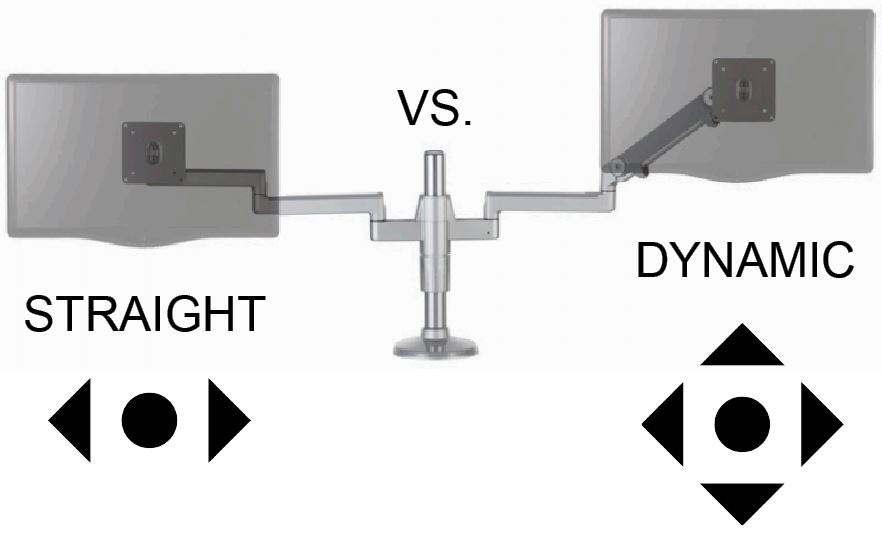
Straight link style: Allows for horizontal monitor movement only. The arms allow the user to adjust the monitor left or right as needed. At the end of each arm is a ball joint, allowing the tilt of the monitor to be adjusted.
Dynamic link style: Allows for both horizontal and vertical monitor adjustment via the use of extension spring technology located on the second link of the arm. At the end of each arm is a ball joint, allowing the tilt of the monitor to be adjusted.
The Setups
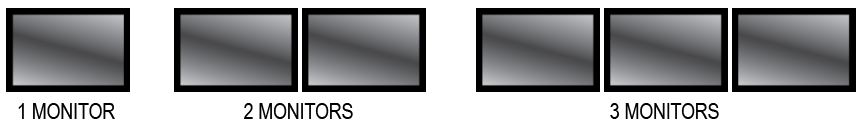
Horizontal Setups
Choose from set-ups with one, two, or three monitors aligned horizontally. Each setup comes with an 18” tall pole that fits into the base options available.
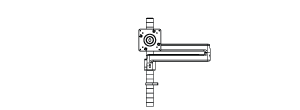
Single Arm – Straight Link
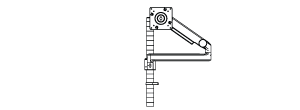
Single Arm – Dynamic Link

Dual Arm – Straight Link
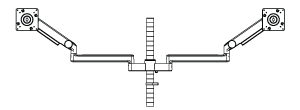
Dual Arm – Dynamic Link
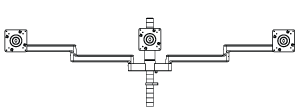
Triple Arm – Straight Link
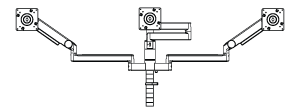
Triple Arm – Dynamic Link
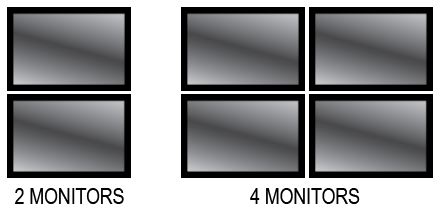
Vertical Setups
Choose from set-ups with two or four monitors aligned vertically. Each setup comes with a 24” tall pole that fits into the base options available. These setups may require additional mounting hardware.
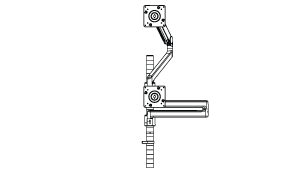
Dual Arm Vertical – Straight Link
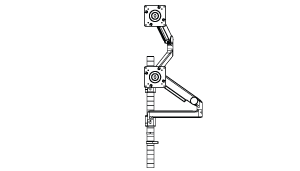
Dual Arm Vertical – Dynamic Link
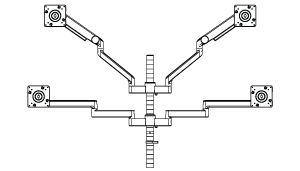
Quad Arm Vertical – Straight Link
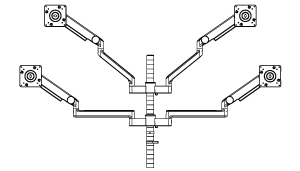
Quad Arm Vertical – Dynamic Link
Keyboard and Monitor Setups
Create a keyboard and monitor combo by selecting the angle dynamic arm setup. The setup comes with an 18” tall pole that the keyboard tray fits onto. Be sure to order the proper base from the available options.

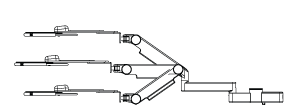
Keyboard Tray
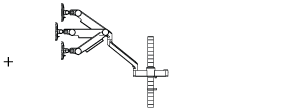
Angle Dynamic
Turret Setups (ONLY compatible with FP1.)
Add an articulating arm setup to the turret of the FP1. A special panel called a monitor support panel must be installed in the turret opening to accommodate these arm setups – panel sold separately.
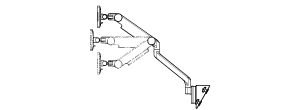
Dynamic
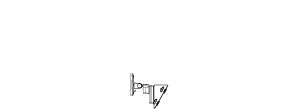
Tilt
Base Options
Select from the following base options: grommet, clamp, frame, and slat wall.

Grommet Style: This style base requires a grommet hole to be drilled in the work surface. It is most often used on top cap area of FP1 but can be used on any work surface with a grommet hole.

Clamp Style: This style base clamps to the edge of any work surface, up to 2.7” thick.
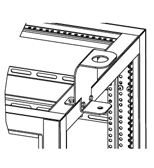
Frame Style: This style base allows a monitor arms to be positioned on a frame. The frame will be drilled on site to accommodate this base..

Slat Wall Style (ONLY compatible with FP2): This style base is specifically designed to fit the hidden slat wall. Once installed adjust the position of the monitor arms by loosening the knobs on the base and sliding the mount along the slat wall..
Monitor Arm Options for Side Panel Mounting Kits. (ONLY Compatible with 10 Series®)
Select between two side panel styles: Track or Divider. Either style allows the side panel to be removed for access to the electronics inside of the cabinet without having to take the monitor arm off. These side panel kits are available for use with 10 Series® frames 30U – 48U in height and can be retrofitted to fit frames currently in the field.
Universal Arm Options
These articulating arms are compatible with track style or divider style side panel kits.
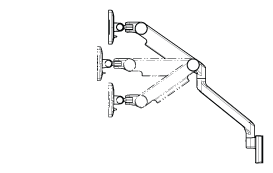
Dynamic Style *Recommended*

Straight Style
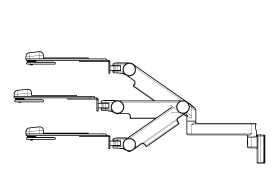
Keyboard Style
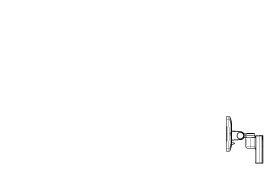
Tilt Style
Other Arm Options (ONLY compatible with Track Style)
The dual bracket allows two items to be mounted to the side. Most commonly, a monitor and keyboard.
Upgrade to the keyboard tray and monitor mount combo. It requires a special mounting bracket to be used with the track. The bracket has off-set holes for left or right side mounting so as to not infringe on removable panel.
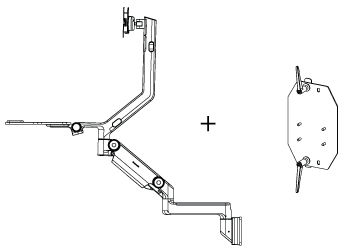
Keyboard-Monitor Combo
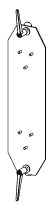
Double Bracket