Getting the Most Out of Your Server Room

Knowing how to properly cool a server room is key to reducing energy expenditure and maximizing server room efficiency. This guide provides helpful tips and solutions for controlling your server room’s environment.
What Are Ideal Server Room Conditions?
Ideal Server Room Temperature
According to standards published by the American Society of Heating, Refrigerating and Air-Conditioning Engineers (ASHRAE), the recommended ambient temperature for server rooms containing mission-critical equipment is between 59 F (15 C) to 89.6 F (32 C).
Humidity and moisture are other vital concerns for data center equipment. ASHRAE defines a maximum dew point of 62.6 F (17 C) for all critical data equipment and a relative humidity range of 20% and 80%.
How to Calculate Cooling Requirements and Heat Load
Before implementing any cooling systems, it’s essential to determine what your server room needs. Follow this basic outline:
- Measure heat output: Collect power consumption data during regular operation to determine how much heat each device produces.
- Calculate heat output: Use the data you’ve gathered to calculate the heat output of each device in the server room — add these results together to arrive at your result. Use the same units for all calculations and perform conversions as necessary.
- Incorporate environmental variables: Ambient factors such as humidity and air mixing can change your cooling requirements. Include any relevant uncontrolled variables in your calculations.
- Calculate cooling requirements: Add the floor area of your server room, the number of servers and racks, your heat output, environmental factors, and the number of employees typically in the building to arrive at your final result.
Consider choosing a cooling system that exceeds your calculated result to allow for future growth. Oversizing your cooling system also creates redundancy — if any temperature control devices fail, the rest of the system can compensate to keep your equipment safe.
Server Room Energy Best Practices
These tips can help you improve your server room’s energy efficiency, saving you money and protecting your equipment.
Ensure Adequate Airflow
Measure the ambient temperature in your server room and compare it to your temperature control settings. The readings should differ by one to two degrees at most — a significant difference can indicate airflow issues.
The first step you should take in improving airflow in your server room is to upgrade your facility’s HVAC system, if possible. If you cannot do so, begin by arranging your server racks to ensure proper circulation.
All intake airflows should move in the same direction, and all exhaust air should flow in the opposite direction. You can do this by ensuring your server room has dedicated intake and return vents — that way, even when the doors are closed, cool air will still be able to enter and exit the room.
Create a Hot and Cold Aisle Design Layout
The hottest areas in any server room are behind racks, where all the exhaust vents point. A hot aisle directs that hot air out of the rack and into the air conditioner, where it cools and flows back in the opposite direction through the cold aisle to equipment intakes in rack fronts.
Arrange racks so they face each other front to front and back to back. This alignment ensures that exhaust from the back of the server rack is always separate from the cool intake airflow, preventing equipment damage.
Contain Hot and Cold Aisle Airflows
Containment solutions can improve your facility’s cooling capacity by up to 40%. There are two types of containment solutions:
- Rigid: Rigid containment systems such as doors and baffles are the most effective way to isolate and control airflows between racks. Although they create a solid barrier against air leakage, they allow complete access to your server equipment.
- Soft: There are two types of soft containment — thermal walls and thermal doors. Combining both types creates a cost-efficient airflow management solution. Some facilities may also benefit from combining rigid and soft containment components.
You can contain both hot and cold airflows, or you can contain one exclusively. In general, cold aisle containment is more cost-efficient for small server rooms, but hot aisle containment is more effective for larger facilities.

Install Blanking Panels
Fans speed up when hot exhaust gets trapped within a server rack to compensate for the elevated temperature. While this response may sufficiently cool your equipment, it can also lead to higher energy costs. Installing blanking panels in your server racks can help you save on energy in server rooms.
Blanking panels are flat pieces of material that you can install in the empty spaces of your server racks. They work by separating the hot and cold zones within a rack, ensuring that air continues to circulate in the right direction. Additionally, if you need to rearrange the equipment in your racks, you can easily remove and replace blanking panels as required.
You have two options:
- Metal: Typically made from aluminum or steel, metal blanking panels are fastened into server racks using screws. They’re more durable and tamper-resistant than plastic panels, but they cost more as a result.
- Plastic: Plastic blanking sheets are lightweight and easy to install — most snap into place on square-hole racks. They usually cost less than metal panels but are much easier to remove.
Both types are equally effective at cooling, but one may be better suited to your facility’s needs depending on your budget.
Invest in Specialized Cooling Equipment
If you have a smaller server room or you want to create cooling system redundancy, consider adding the following to your layout:
- Air-conditioned racks: Self-cooling server racks present an efficient, self-contained solution for any facility lacking cooling infrastructure. These racks can provide up to 4 kW of cooling power depending on individual specifications, and you can configure them to meet your unique needs.
- Mini-split units: A mini-split contains part of an air conditioning unit and a simplified exhaust system to dissipate heat. This configuration can be advantageous in rooms without windows or adequate space for larger cooling equipment.
- Air conditioning units: Mounting air conditioning units on walls and near server racks can help improve cold airflow, creating a more effective cooling system.
Utilize Environmental Monitoring Systems
Visibility into your server room’s environment allows your staff to respond quickly when conditions change, protecting your equipment from deteriorating.
Implementing a remote environmental monitoring system allows you to keep track of your server room’s ambient conditions on a 24/7 basis. Many of these systems are also compatible with mobile devices, so they can notify you whenever something changes.
Many systems monitor the following conditions:
- Airflow
- Water leaks
- Temperatures
- Power levels
- Security
- Smoke
Choose Emcor for Effective Server Room Cooling Solutions
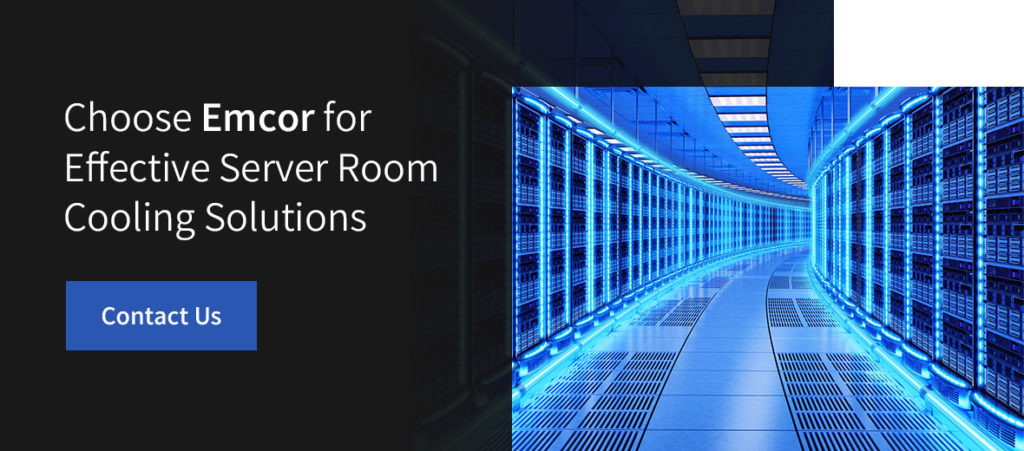
If you’re looking for a way to increase server room efficiency, Emcor Enclosures has what you need. Whether you’re looking for a pre-configured server rack or you need a custom solution to suit your facility’s unique specifications, our cooling equipment is up to the task.
Contact us today for more information about our products and services, or find a rep near you.